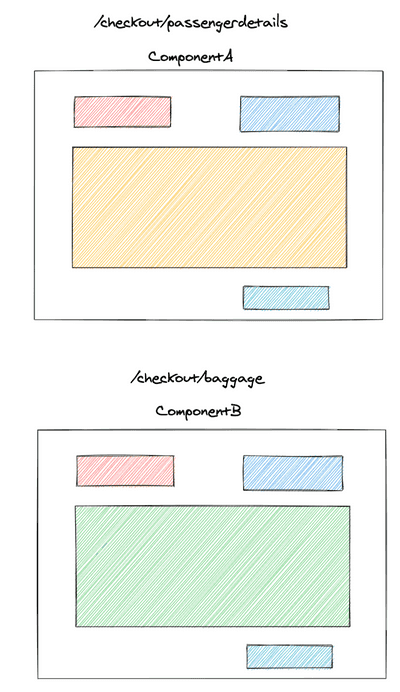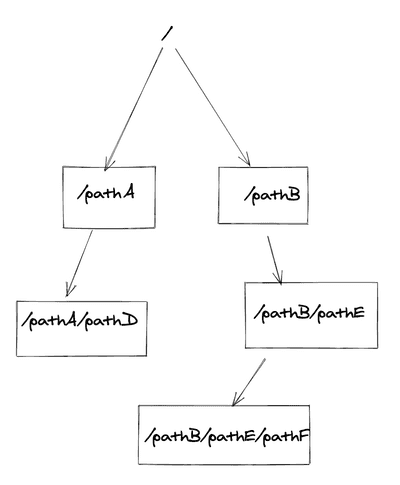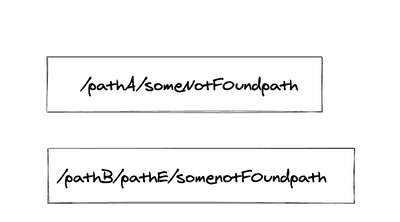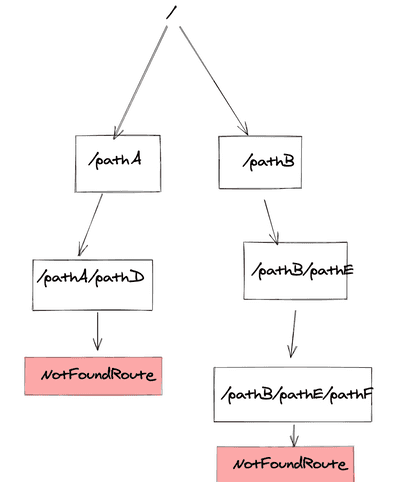Handle 404 pages for nested routes in react-router
March 07, 2021
https://unsplash.com/@introspectivedsgn
Any one who works with react must have worked with react-router.
React router is one of the most used router in react community.
It allows us to write Routes in nested forms. Routes are nothing but React components. Nested Routes have advantages when we want to show sub parts of pages based on conditions. Nested routes also cause less remounts as only the content for the nested route will mount again.
Bit of why we need nested routes
Let’s say we have a route system like this:
<Router>
<Route path="/checkout/passengerdetails">
<ComponentA />
</Route>
<Route path="/checkout/baggage">
<ComponentB />
</Route>
</Router>Now if we don’t have nested routes, the whole ComponentA will unmount and ComponentB will mount.
Is that good ?
Well, it’s how much love you have for performance over ease of writing. I would definitely say this way of writing routes is easy and straight forward.
But what problems exists with this routing ?
In the above diagram I have given color to the components, notice the common colored boxes between both the routes. Only the center component has changed between both the routes.
The route change from /checkout/passengerdetails to /checkout/baggage cause a complete unmount of all the components , even for the components which need not change with the route.
This is the exact situation where nested routes can be a great boon.
we can prevent the unmount of entire page by writing routes like this:
function SomeComponent() {
return (
<>
<CommonUI />
<Switch>
<Route path="passengerdetails">
<PassengerDetails />
</Route>
<Route path="baggage">
<Baggage />
</Route>
</Switch>
<Footer />
</>
)
}
function App() {
return (
<Router>
<Route path="/checkout">
<SomeComponent />
</Route>
</Router>
)
}In the example above notice , how CommonUI and Footer will not unmount when the route change happens.
That’s short gist of what can be achieved from nested routes.
Challenges with Nested Routes
One of the major challenge with nested routes is to handle Not found pages. Now as the routes are nested , there is no one place to keep the Not Found route. You have to place the not found route at the very end of nested routes.
See the diagram below to understand more.
Let’s say we have following route structure currently.
Now let’s suppose we hit urls which looks something like these:
How would you handle these routes to show 404 custom screen as none of routes matched ?
You can add NotFound component the end of every branch in tree diagram. Below is the diagram showcasing that:
This solution will work but it is not the best possible due to one of the major drawback which is :
Any new branch of route you introduce, you will have to add Not found component at the very end always. So more surface area, there will be more chances of mistakes.
What can we do to fix this issue ? . Our goals are following:
- A centralized way of handling the 404 pages.
- There should be no need to manually add
Not FoundRoutes.
Solution
We can do it if we can write a custom Custom Switch component, which add a Not found route automatically at the end of the every route branch. So instead of Switch component from react-router-dom we will be using CustomSwitch everywhere
That simple component will look something like this:
import { Switch, useRouteMatch } from "react-router-dom"
function NotFoundPage({ CustomNotFoundPage }) {
const history = useHistory()
useEffect(() => {
history.push("/notfoundpage")
}, [])
return null
}
function CustomSwitch(props) {
const { children } = props
return (
<Switch>
{children}
<NotFoundPage />
</Switch>
)
}And a Not found route at the top of all the routes in our application. Preferably where you are rendering your base route.
You can also make use of useRouteMatch in the component to check whether a Not found is rendered.
To summarize :
CustomSwitch will add the Notfound route at the end of very Switch block. No need to add NotFound routes manually. Whenever a Not found component is rendered, it will redirect to /notfoundpage due to logic that we have written in NotFound Component
Here is the codesandbox link for the example:
What if we have two CustomSwitch component at the same level. Then the first CustomSwitch may throw off you to notfound page. But this scenario , I haven’t ever faced while working on application. Just point it out here for the sake of clarity and unseeable gotchas.
That’s all for now. There are one corner case with the solution which i can think when i am writing the article.
Thanks and let me know in comments what you liked and what you didn’t like.